
Introduction
While most people using Everything2 sit at a computer to do so, research has shown that many of these people do not sit correctly, or work under suboptimal conditions. The result is not unusual: Carpal Tunnel Syndrome, back and neck pains, eyestrain, and headaches. The strange thing is that many people simply accept these (often minor) aches and pains as a result of using a computer, when in fact these annoyances are easily avoidable with a little planning and effort. The following sections cover various different aspects of sitting at and using your computer, and should, if followed correctly, make your computer experience far more pleasant.
Placement of your computer in the room
One of the major cause of eyestrain when using a computer can be attributed to glare. Therefore, your computer screen should not be directly next to or directly opposite a bright light or window. Reflected glare can make it difficult to make out what is seen on the screen, and having your eyes constantly adjusting to a bright light directly next to your screen can lead to tension headaches. If necessary, move the light source to another part of the room or invest in heavy curtains. Anti-glare screens can help, but tend to make the text on the screen fuzzy and difficult to read. If you are in an office situation, then check with your IT department before moving equipment - moving equipment without permission can constitute a breach of your IT policy. If necessary, speak with your manager, as new curtains are often a small price to pay for increased productivity and decreased medical fees.
Placement of your computer on your desk
Your computer (particularly your monitor, keyboard and mouse) should be at a comfortable height for you when you sit down. This means that your elbows are just above the desk when you sit down at it, and your monitor should be raised if necessary so that you look at it straight on, without having to look down or up. Your feet should be able to rest comfortably on the floor. Your computer should be square with the edge of your desk, so that you do not have to lean in any direction to use it. Your keyboard should not be obstructed with bits of paper, and you should use a mousepad to keep your mouse moving smoothly. The use of cable ties to tidy up the cables running around and behind your desk can make a big difference to the neatness of your work area. If cables are a big problem, wireless keyboards and mice are relatively inexpensive, and newer models use up very little battery power, meaning that a single set of batteries can last for months at a time. When buying a keyboard, try and get one with a wrist rest, as these do cut down on wrist problems.
Source Everything2
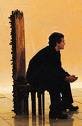
No comments:
Post a Comment