Shielding windows with curtains suitable for the work to a PC or VDT
If necessary, shield the lights or reducing the intensity
Observe the monitor and lets them off the sources of reflections
Tilt your monitor to reduce glare
Reduce the overall brightness to eliminate the excessive contrasts of light
Though the reflections of lights, switch off and use a table lamp
THE SEAT
Adjusted so as to bring the seat at the table
Forearms supported the work plan
Wrists in line with the forearms and not bent either upwards or downwards
Trunk between 90 and 110 ° and the backrest that supports the good lumbar curve
Angles of the elbows, hips and legs greater than 90 °
Feet firmly placed on the ground or, if necessary, at the foot wide
Not contracted shoulders when your arms are supported or typing on the armrests
DESKTOP, KEYBOARD AND MOUSE
Adjust the height of the table if possible so you can type with your forearms parallel to the work plan
If the table is fixed to bring the seat and adjust the height
Shoulders relaxed as you type
Wrists in line with forearms
Mouse as close as possible to the body
Keyboard and mouse positions in order to support the forearms on the work plan.
MONITOR
Light sources and internal or external face, nor behind the operator
Ahead of it to avoid twisting of neck and back
Distance from the eyes, the more possible as long as you read the characters clearly
Top edge of the monitor at eye level
Varying the slope according to the needs
Possible portadocumenti at the same distance and angle
The monitor should not necessarily rely on the computer, preferably a solid support orientable in space
Adjust contrast, brightness and font size
Those who use bifocal lenses, try to position the monitor lower to avoid tension in the neck
Wednesday, June 10, 2009
Subscribe to:
Post Comments (Atom)
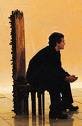
No comments:
Post a Comment