Here is the second article appealing.
this time it comes to tips on using the computer. The original article is the English website of the University of Texas is the translation of Rosanna Calvanese DO
At this address you will find a nice computer that offers the shares for a perfect seat to the computer according to your height:
General guidelines on ergonomics.
The information should not be considered medical advice. If you suffer from disc or otherwise, consult a osteopath. This information should be considered only simple tips for maintaining a correct posture and position. Do what we think is right for our body and learn to listen: if we create something disturbance, avoid making that gesture.
Head / neck
- Keep your head in the middle of the shoulders
- Maintain shoulders relaxed
- The monitor should be centered in front of the head
- The monitor should be at a distance and height
- Do not bend your neck to one side or another
Eyes
To avoid disturbances:
- Close your eyes often (every 5 seconds at least)
- Distract your eyes every 20min and maintain the object at a distance of 15 cm approx
- The glasses must be clean and appropriate lens to the screen
Monitor
- Distance Monitor 65-70 cm (the length of his arm)
- Adapted to the screen
- Neither the monitor nor the person should face a window
- The monitor should be adjusted at an angle from the window or well positioned between the light rather than too much in them
- The eyes should be at the height of the top of the monitor or just below it
Handcrafts
If you often need a different document, use of collectors and keep them near the monitor, at the same height and distance from the eyes and the monitor.
Hands and wrists
- Keep your hands and wrists relaxed and standing
- Avoid compressing the wrist or something that will put string
- Work in a neutral position
- Use a good halogen lamp if possible
- When moving the mouse, use the entire arm rather than a single party
Keyboard
- Must be able to work comfortably with your elbows close to sides
- Forearms should be drawn up and 90 degrees around
- Use a wrist rests can be problematic and thus avoid the wrists while you type
- Do not use arm rests while you write so as not to increase stress to the ligaments and tendons
- The keyboard should remain flat or slightly raised
- Mouse
Mouse
- Locate and use the mouse close to us (near the keyboard)
- Maintain the wrists relaxed but rights
- Use the whole arm to move
Back
- Try to maintain the natural S curve of the column (use a special support)
- Sit near the desk with his back resting well
- Change position frequently to avoid fatigue
Chair
An adjustable chair is essential. Owning an ergonomic chair is important for those who use the computer much. But what must be an ergonomic chair?
- Have 5-pin
- Height adjustable
- Meeting of 40-45 cm deep (deeper people for larger, or closer to the lean
- The user must sit with his back resting well, with our feet firmly placed on land
- The back should be rounded and a gentle slope to prevent circulatory problems
- The backrest should support the lumbar area and should be adjustable to maintain the natural physiological s back. A natural sense we will maintain good posture and also bent at an angle of 90 degrees from the leg
- Armrests are optional but they must also be adjustable. If they do not allow us to stay close to the desk, we will have to remove them. Do not keep your arms supported and write
Work Plan
Try to have a free space. Keep the tools most commonly used neighborhood. The plan shall be steady in a room adequate and clean. Must be large as a normal desktop. The correct height will depend on several factors, including whether it is used to write on paper or on monitor.
.
Accommodation for the legs
The space must allow pearls knees to change positions frequently, to reduce problems of fatigue. The space should be 75 cm wide, 50 deep and 70 in height according to the requirements for disabled people from the U.S. regulation. If the workstation you share the space for the legs must be greater than the weight of the thigh and knee of colic using the place. For those using the stool for the legs, the space should be calculated directly on the spot.
Stool
I should be used two different circumstances: when the foot of the person does not rely on the floor, when sitting at work, or when seated with your back supported, affected the movement of the legs. In the second case, the stool near the back legs, helping the movement.
Exercises during breaks
- Relax on the eyes: watch the screen for a long time, because changes on the way to focus the eyes, accustomed to close the eyelids less often, and so exposing the eyes to dry. Every 15-20 min. we must look elsewhere, and to set an object at least 60 cm away. Close your eyes for a few seconds: this helps spare the lacrimal eyes and free from dust.
- Mini breaks: writing often stops there, and when this happens rest your hands, and stretched back and arms. Make a mini strecht, alzandoci, moving, doing something else, such as telephone. This, although not a real break, allows you to stop using only a few muscles.
- Relax: 30 every 60 min. make a real break, during which move and relax. Drink and remarry the areas of the body more tired.
Here are some exercises to relieve stress and increase relaxation
- Close before and then open the fingers of the hand, helping each other.
- Stretching his arms in front of us, raise and lower the hand as to say, but slowly. Then rotate your hands 10 times with the palm open, like to bring something from outside inward, for a few seconds and repeat.
For the back shoulders and arms:
- While you are seated, longer arms and shoulders, as if you wanted to get something up. Keeping your arms above your head, moving the fingers of both hands. Then tilt the spine on one side and the other.
- While you are seated, decrease the tension of the neck and shoulders by rotating your head slowly from side to side, or tilting the front and back as much as possible.
Wednesday, June 10, 2009
Subscribe to:
Post Comments (Atom)
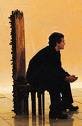


No comments:
Post a Comment