
If you work or study at a computer for a long period of time each day and you have an improperly set up workstation, you may be risking serious health consequences. Ranging from a stiff neck to repetitive motion disorders, these injuries are painful and can be long-term. Yet, they are easily preventable, if you take the time to set your workspace up correctly. Here are some tips on workspace set-up to help you maintain your postural health and work more comfortably
Adjust chair height properly. Adjust your chair height so that your feet are flat on the floor, with your thighs parallel to the ground and knees at a 90 degree angle. An approximation of the correct height can be found by standing facing your chair, and raising the seatpan to just below your kneecap. If you are too short to have your feet flat on the floor, you should place a footrest under your feet and adjust the chair properly from there.
Set chair depth. The back of your knees should fall 2 inches (5 cm) from the end of the seatpan, giving room for three fingers between the back of your leg and the chair.
Align backrest It should press comfortably against your back and follow the curves of your back. If your chair will not adjust to the proper setting, you can use a towel to make it fit better.
Set armrests Allow your elbows to form a 90 degree angle with your hands on your keyboard. Take care that your elbows are not winged out, but are at a comfortable, fairly vertical alignment. Your arms should be parallel to the ground and your wrists in a neutral position. If you have a wrist rest, do not use it while typing. It is fine to rest your wrists there when not typing, but when typing your hands should be floating over the keyboard.
Flatten keyboard on the desk. If there is a setting that lifts the back of the keyboard, do not extend it.
Place mouse near keyboard . Do not use a wrist rest on a mouse pad. Although it may seem like a good idea, it has been shown to increase a person's risk of Carpal Tunnel syndrome.
Adjust height of monitor. Place the monitor so that the entire screen sits below eye level. The average computer is designed for someone the size of the typical 25 year old man. It is likely that you are not this exact, "ideal" size, so make any necessary adjustments.
Arrange items within reach. Place your phone, writing equipment, books and other frequently used items within easy reach from where you sit. You should not need to stretch to reach frequently used objects.
Tips
When typing from a document, it is best to have it on a stand as close as possible to the screen. You can also obtain an arm to attach to the computer that holds the document at eye level, so you only have to move your eyes to read from it.
Make sure the lighting and monitor position is such that there is no glare on the screen when you are facing it directly.
Try to move as frequently as possible to avoid staying in one place. Get up to shred a document or get a paper off the printer.
An old phone book makes a great footrest if you can't purchase a ready-made one. You can adjust it by tearing out or adding pages!
It is a good idea to stop typing and stretch or walk about every 30 minutes. If you forget, set an alarm on your computer, watch, phone or other instrument to remind you.
http://www.wikihow.com/
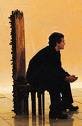


1 comment:
It is important to take care of your back and neck since back pain can make your life intolerable. Since back pain can completely interrupt your life, prevention is key. maintaining good posture and setting up your work station with good ergonomics as well as strengthening your back through exercise are all excellent ways to prevent back pain. http://www.downtownseattlechiropractic.com
Post a Comment