
rapid advances in microchip technology have produced yet more changes in the ways that people work, play, shop and conduct other activities, along with increasing health problems from sitting all day staring at flickering screens and punching keyboards.
Computer use brings ergonomic health concerns
Ergonomics -- a term barely heard until recently -- has become a trendy catchword used to sell products such as car seats ("ergonomically perfect for human backs") or office chairs ("with optimal ergonomic comfort"). The science of ergonomics deals with work environments and the relationship between humans and their equipment. Biomechanical principles are used to design machinery and tools that are safer and healthier for those operating them. For example, keyboards and other fine hand-tools are best used with straight wrists in a "neutral" position to lessen injury risks. Additional ergonomic features to consider include back posture, head-tilt, the heights and types of work surfaces, seating arrangements, visual angles and illumination. (Tools for women should have different dimensions from those used by men.)
"Repetitive strain injury" a mysterious modern malady
U.S. statistics suggest that musculoskeletal aiments rank first among job-related injuries and compensation claims. The U.S. National Institute for Occupational Safety and Health found the incidence of work-related musculoskeletal disorders in some occupations, particularly among newspaper reporters, as high as 40 per cent.
Repetitive strain injury describes work-linked musculoskeletal disorders involving pain, discomfort and muscular weakness, sometimes along with tissue swelling. (Alternate terms include "overuse syndrome" and "cumulative trauma disorder.") The rise in musculoskeletal disorders is attributed to poor posture, inefficient work habits, lack of ergonomic planning and repetitive movements (as in keyboarding or assembling small parts). But accurate diagnosis is tricky because, apart from occasional swelling, it depends on subjective descriptions, rather than detectable or measurable signs of injury. Improving posture and muscle tone (with appropriate exercise) can reduce the incidence of muscle strain.
Prevention is a must because many of those afflicted can take ages -- weeks or months -- to recover, and the condition often worsens or improves without rhyme or reason. Therapy includes physiotherapy, biofeedback, movement retraining, EMG (electromyography) and other strategies. (One Toronto newspaper journalist had to switch to a costly, slow, voiceactivated computer rather than a faster keyboard-operated one.) People must also take care not to reinjure themselves.
Keyboarders need frequent mobility breaks
Frequent breaks for muscle stretching and mental variety are vital for VDT users, not only to move the muscles but also to reduce fatigue and promote social interaction. Short, frequent breaks seem better than occasional long ones. Although there are no strict rules, many ergonomists suggest a five to 10 minute break after each hour of computer work. Studies show that even 10 per cent of VDT working time can be spent in rest periods without lowering productivity. On the contrary, frequent breaks increase efficiency. Pauses are best individually negotiated rather than by strict protocol.
Flexibility is the key to ergonomic health
Although immobility is one factor in muscular strain, badly placed equipment and poor design contribute. "In wading through the mass of supposedly ergonomic products," warns one expert, "remember that in this evolving field the best bet is: buyer beware!" There's no need to spend a fortune on office improvements -- simply ensuring good adjustability and reorganizing existing furniture, perhaps purchasing a few inexpensive items (such as footrests, lamps or document holders) may suffice to make VDT use ergonomically healthier. The idea is to arrange things so that the body works in a manner least likely to cause muscular strain. Parameters set by American National Standards Institute emphasize that VDT tables and chairs should be easily adjustable, as operators differ in size and shape. Document holders and viewing screens should be adjustable and keyboards detachable -- so they can be put in any desired position.
Sitting, especially for hours on end, is very hard on human backs and exerts a far greater load on the spine than standing still or walking. The right chair is a key element in ergonomic wellbeing. Thighs should be roughly parallel to the floor, feet flat on the floor or on a footrest. Seating too low pressures the thighs; having the seat pan too high puts unwanted pressure on the back of the knees.
http://findarticles.com/
Ergonomic concerns about VDT use surfaced in the 1970s because of a dramatic increase in operator complaints of muscle strain, particularly in the back, neck, shoulders and wrists -- partly blamed on the nonstop tempo of today's keyboarding. Rapid action of fingers on keyboards for hours on end can inflame parts of the hand and/or wrist, pressing on nerves, possibly producing pain and tingling. Other health problems arise because modern equipment eliminates many of the movements previously entailed in keyboarding, abolishing the opportunity to move and stretch the muscles.
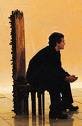


No comments:
Post a Comment